Exploring the Latent Space: When AI Goes Beautifully Wrong
I’ve always been intrigued by the moments when AI breaks away from its training and wanders into the realm of imagination. While the internet is full of hyperrealistic AI-generated portraits that can fool just about anyone, I’m more captivated by the exact opposite: those weird, surreal, and wonderfully broken images you get when you push a diffusion model into unfamiliar territory.
There’s something genuinely fascinating about the way AI “dreams.” Those glitched landscapes, impossible buildings, and bizarre combinations that no human would intentionally create are the images I find the most inspiring. They’re unrestrained by realism, tapping directly into controlled chaos.

The Problem with Prompted Creativity
The tricky part about generating genuinely random images is rooted in how language models are built. Ask an LLM to produce a “random prompt,” and you’ll quickly see its randomness isn’t truly random. The results tend to fall into predictable patterns and safe choices, because language models are designed to be coherent rather than chaotic.
That got me thinking: What if we bypassed language models altogether and let pure mathematical randomness guide the creative process?
The Random Prompt Generator: Noise-Driven Word Synthesis
That’s how I came up with my custom ComfyUI node, which approaches prompt generation like synthesizing audio. Instead of relying on AI’s understanding of “randomness,” it uses mathematical noise algorithms like Perlin, Pink, Brownian, and White as tools to pick words directly from the English language.
Word Frequency Tiers
Words are selected based on how frequently they’re used in everyday language (based on the Brown corpus):
- Common words (top 20%) provide familiar structure.
- Medium frequency (middle 40%) add interest but stay recognizable.
- Rare words (bottom 40%) are the weird, spicy elements that push prompts into surreal territory.
Structured Chaos
Instead of randomly smashing words together, I structured the output into creative categories:
Visual style: [2 words]
Mood: [1 word]
Artistic Technique: [1 word]
Colors: [3 words]
Lighting and atmosphere: [2 words]
Composition: [2 words]
Perspective: [2 words]
Free use: [remaining words]
This ensures just enough coherence to guide Stable Diffusion without stifling creativity.

The “Rarity Boost” Parameter
One of my favorite features is the “rarity boost.” It lets you increase the likelihood of selecting unusual words. Think of it as a “weirdness dial.” Turn it up, and your prompts go from ordinary to something delightfully strange.
Displaying the Beautiful Chaos: infinite-slop
Creating hundreds of surreal images is one thing, but showing them off properly is another. For that, I built infinite-slop, a minimalist gallery that automatically deploys to GitHub Pages.
A Pure Visual Experience
The gallery intentionally removes all text, including titles, captions, or navigation, presenting just a responsive grid of images. It’s like an Instagram grid turned into a static site, showcasing the strange beauty of AI art without any distractions.
Automated Pipeline
The process couldn’t be simpler:
- Drop images into a folder.
- Push changes to GitHub.
- GitHub Actions takes care of image optimization (converting to JPEG and resizing by 75%), gallery creation via Thumbsup, and deployment to GitHub Pages.
Optimized for Performance
The gallery uses lazy loading, initially loading only the first 10 images. As you scroll, new images fade into view. Images are optimized down to ~200-300KB from their original multi-MB sizes, ensuring fast loading even with thousands of images.
The Philosophy of AI Dreaming
This project isn’t just a tech demo; it represents a philosophy about creating art with AI. By using noise algorithms to drive creativity, we’re blending concepts from:
- Signal processing (noise algorithms)
- Computational linguistics (word frequencies, NLTK)
- Generative art (structured randomness)
The beauty is in the deterministic chaos—same seed, same prompt. It’s reproducible but still feels spontaneously creative.
The ComfyUI Workflow in Action
The workflow is refreshingly straightforward:
- RandomPromptGenerator → uses Perlin noise to produce structured randomness. (Custom implementation)
- Ask_Gemini → translates these random words into coherent artistic prompts, preserving the surreal spirit.
- Flux Pipeline → standard image generation steps (UNet, CLIP, VAE).
- UltimateSDUpscale → enhances the final image.
- Save With Text File → saves the prompt with the image for future reference.
What I like most is how the workflow bridges pure randomness with AI’s interpretive capability. Gemini acts like a creative translator, turning mathematical chaos into something Flux can visualize.

Technical Stack
If you’re curious about the tech behind it:
- Random Prompt Generator: Custom ComfyUI node (NLTK + noise algorithms)
- LLM Integration: Gemini 2.5 Pro
- Image Generation: Flux (jibMixFluxV88FFp8.safetensors)
- Upscaling: 4x_foolhardy_Remacri
- Gallery: infinite-slop (Python + Node.js + GitHub Actions)
- Hosting: GitHub Pages (automated deployment)
It’s a local, deterministic setup—total creative control with genuine unpredictability.
Gallery: Mathematical Chaos in Action
Here are some examples of what emerges when pure randomness meets AI interpretation. Each image started as mathematical noise, was transformed into structured chaos, translated by Gemini, and finally visualized by Flux:
You can see hundreds more examples in the live infinite-slop gallery.

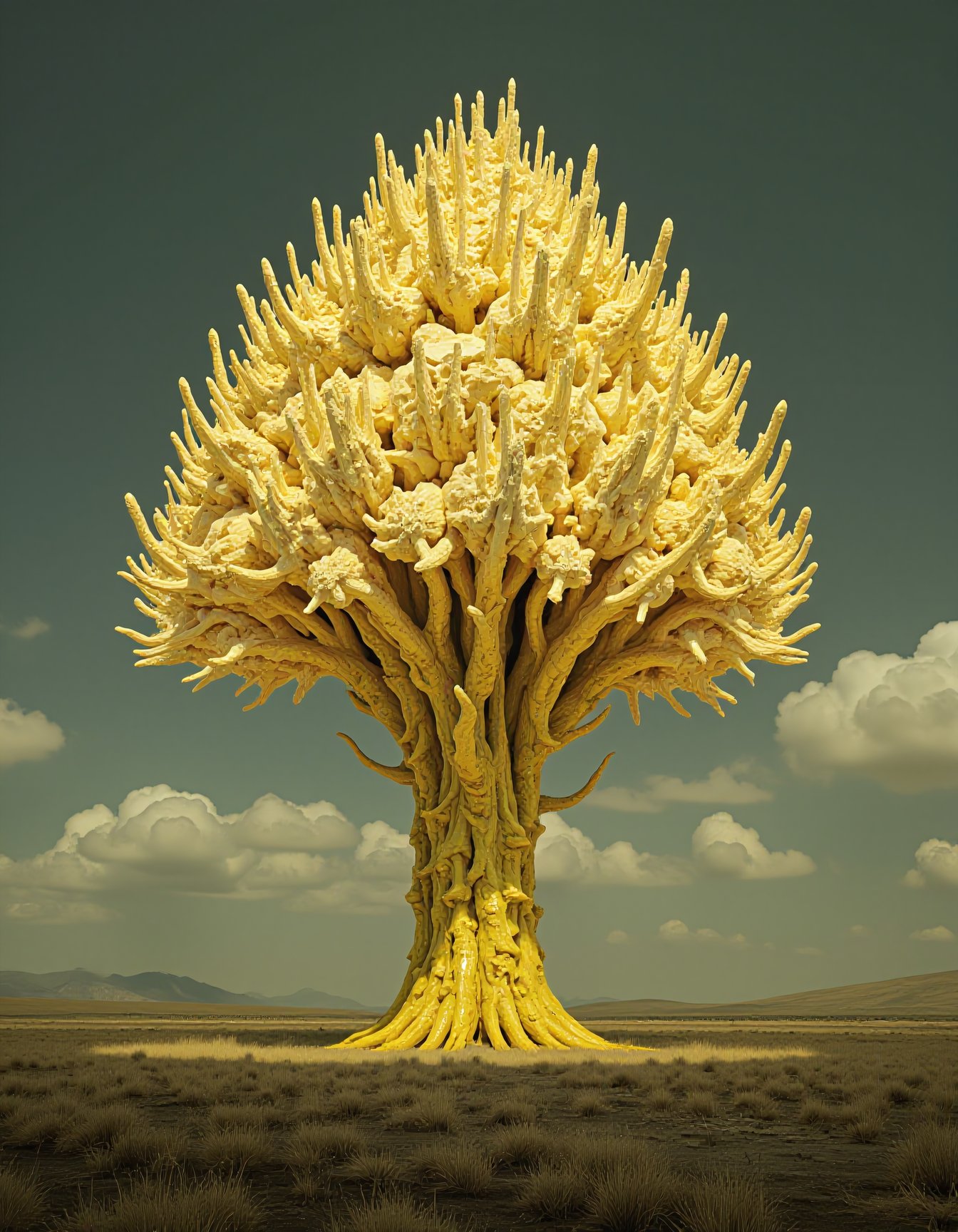
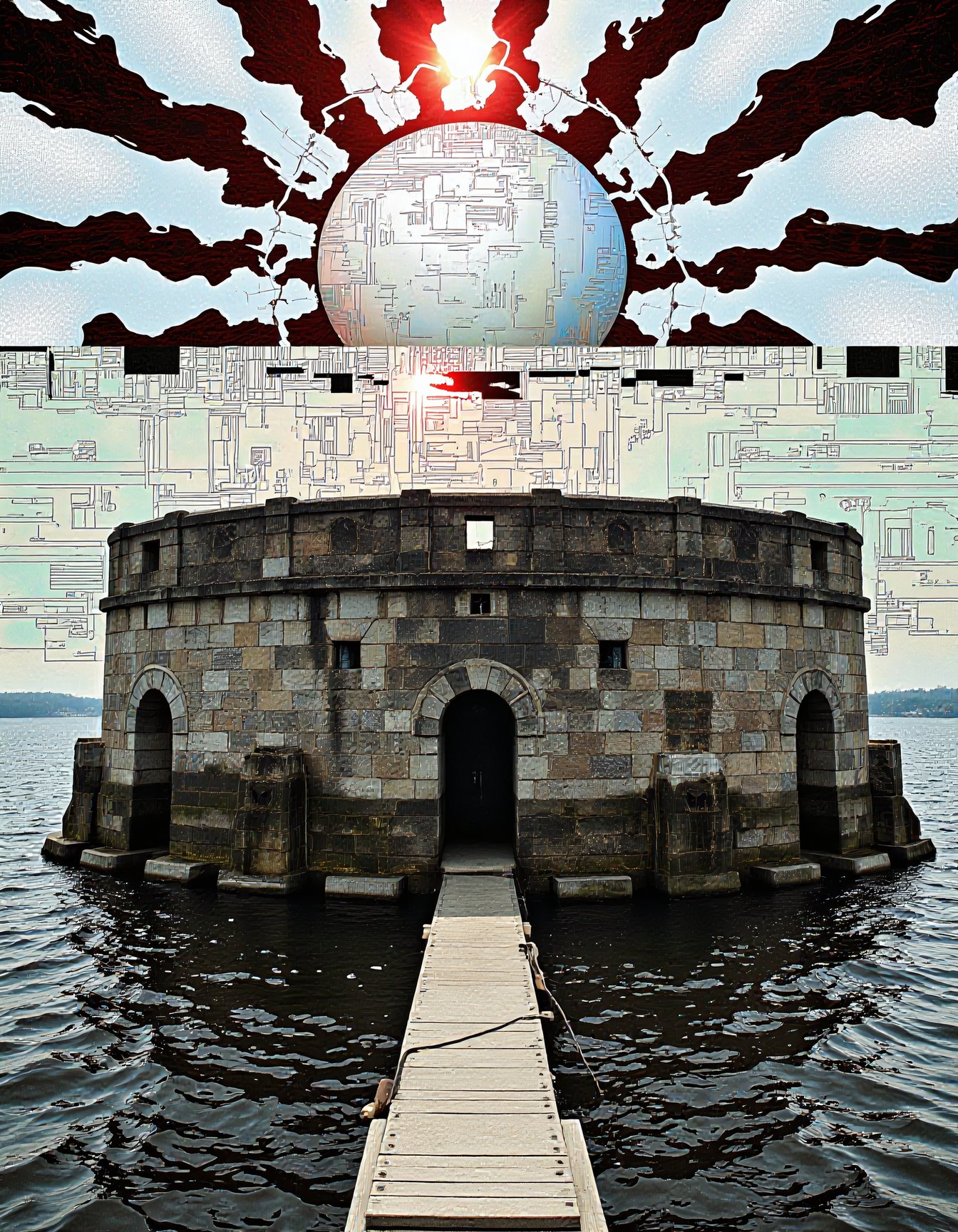



Beyond Hyperrealism
In an AI world obsessed with realistic outputs, there’s immense value in exploring its potential for pure imagination. This approach embraces the unexpected, celebrates weirdness, and finds beauty in the space between order and chaos.
Because the most interesting art often emerges from those happy accidents that happen when we venture boldly into the unknown corners of latent space.
The infinite-slop gallery and random prompt generator are ongoing experiments designed to surprise not only the audience but the creator as well.